When selling an NFT in Polygon through OpenSea often you will be left with Ethereum on the Polygon network in your Polygon MetaMask wallet.
This is very different to Ethereum on the Ethereum network and cannot be used in the same way.
Transferring Ethereum on the Polygon network to Coinbase, which works solely on the Ethereum network, will cause a loss of cryptocurrency as I recently found out causing a $300 loss!
It isn’t easy to sell Polygon network Ethereum and transfer the cash from the sale back into your bank account, especially if Polygon based Ethereum is a result of an NFT sale on OpenSea using a MetaMask wallet.
There are two main ways of selling Polygon ETH and transferring the monies into a bank account.
The main ways of selling Polygon ETH, and transferring the cash into a bank account, include bridging Polygon network Ethereum to Ethereum network Ethereum, allowing transfer to Coinbase to cash out. Alternatively, Binance now accept Polygon network crypto, which also allows the user to sell and cash out.
Let’s look at both the methods available including the pros and cons of each. Each step must be followed implicitly or crypto can be lost, or – as I found from experience – can be costly for the attempted recovery of your funds back to your wallet.
Transfer Polygon ETH to Bank Account
Although it isn’t straight forward, or cheap, to cash out from an NFT sale and transfer Polygon ETH back to a bank account, it isn’t impossible.
There are two main methods available.
One is to transfer your Polygon ETH to a Polygon wallet on Binance. This option has been available since January 2022.
Just be careful to choose the correct crypto on the correct network because mistakes on either can lead to a loss of cryptocurrency, or high charges to recover.
I recently made the mistake of transferring $300 ETH to a Matic address on Binance in error. To recover my lost crypto, I was asked to pay a 0.0001 BTC fee (approx. $70!).
The second and most popular option available is to bridge your ETH from the Polygon network to the Ethereum network.
Bridging Polygon ETH to Ethereum ETH
The most straight forward, and most used way, of selling Polygon ETH and transferring the money back to your bank account, is to bridge the connection between the Polygon network and the Ethereum network and transfer the ETH between the two.
So, why would you want to do this?
Although cryptocurrencies are expanding, and platforms are trying to keep up, there are still a lot of technical hurdles to overcome to move cryptocurrency around and cashing out.
A lot more complicated than it should be, although this will change over the next few years.
The main two cryptocurrency platforms used to buy, sell and trade worldwide are Coinbase and Binance.
Up until recently both platforms have worked exclusively on the Ethereum network.
Therefore, even though you may be holding Ethereum because it is on the Polygon network it isn’t recognized by platforms such as Coinbase.
Try to transfer your Polygon network Ethereum to a Coinbase wallet holding Ethereum will result in a loss of the ETH you try to transfer, and it may not be recoverable.
Bridging your Polygon ETH to Ethereum ETH means you can then transfer your ETH over to Coinbase, where you can sell your crypto and transfer the money from the sale to your bank account.
Although this works well as it touches the Ethereum network you are liable for high gas fees!
A recent gas fee quote I received to transfer $300 of Polygon ETH to Ethereum ETH was a very high $53!
This meant I had to give up 17% of the NFT sale just to pay the fee to cash out on my sale.
High gas fees, especially on the Ethereum network, are.
How to Bridge Ethereum
Bridging is another one of those wonderful technical terms that become part of an industry phrase that causes confusion and takes what should be a relatively simple process into a confusing technical term.
If you bridge Polygon network ETH to Ethereum network ETH, you are simply moving ETH cryptocurrency from one network to another.
Once you have moved the ETH from the Polygon network to the Ethereum network, you have more options for trading and selling back into dollars.
Now technically this is quite a complex procedure but the user interface available makes it a simple, albeit expensive, task to complete.
Here is a step-by-step guide to bridging Ethereum.
Polygon Ethereum in Digital Wallet
First, you need to locate your Polygon Ethereum in your chosen wallet, such as MetaMask.
If you have multiple networks installed on your MetaMask Wallet, you may need to ensure the correct networks crypto is showing.
In the screenshot below you will see how to choose the Polygon Network from the MetaMask options.
<image>
Connect your Wallet to the Polygon Bridge Site
Once you can see your Polygon Ethereum in your wallet you will need to head on over to the Polygon Matic Bridging site and choose the ‘Polygon Bridge’ option.
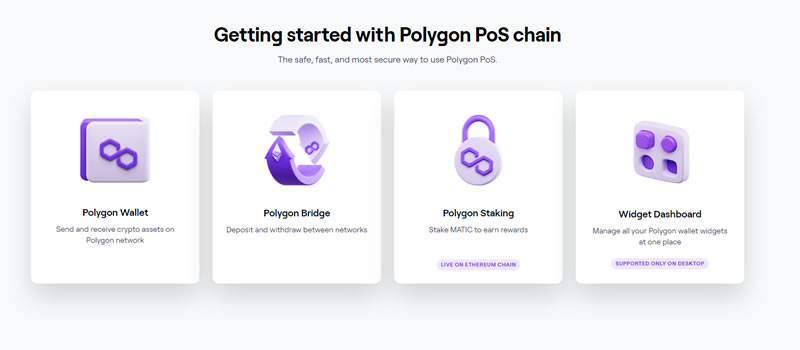
Next you will need to connect the relevant wallet holding your Polygon Ethereum.
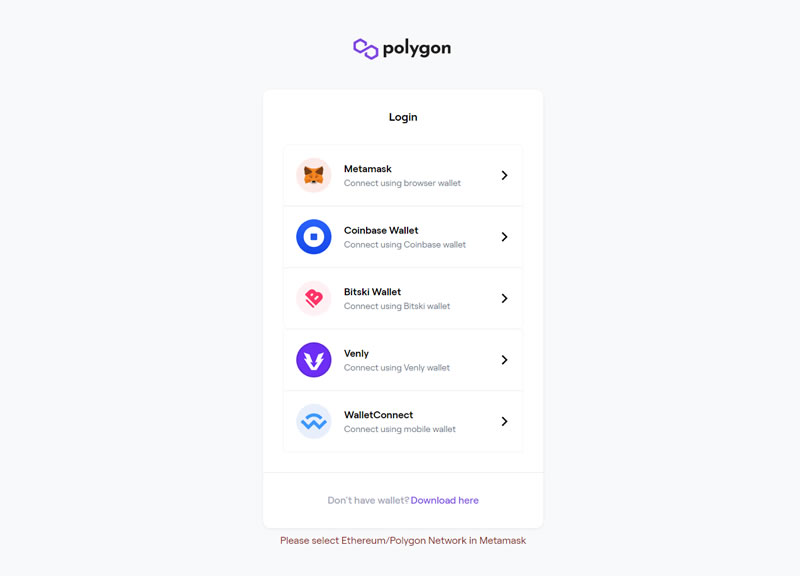
Bridge Ethereum from Polygon Network to Ethereum Network
If you are looking to transfer your ETH from the Polygon network to the Ethereum network, then you will need the ‘Withdraw’ option.
For transferring ETH from the Ethereum network to the Polygon network you will need the ‘Deposit’ option.
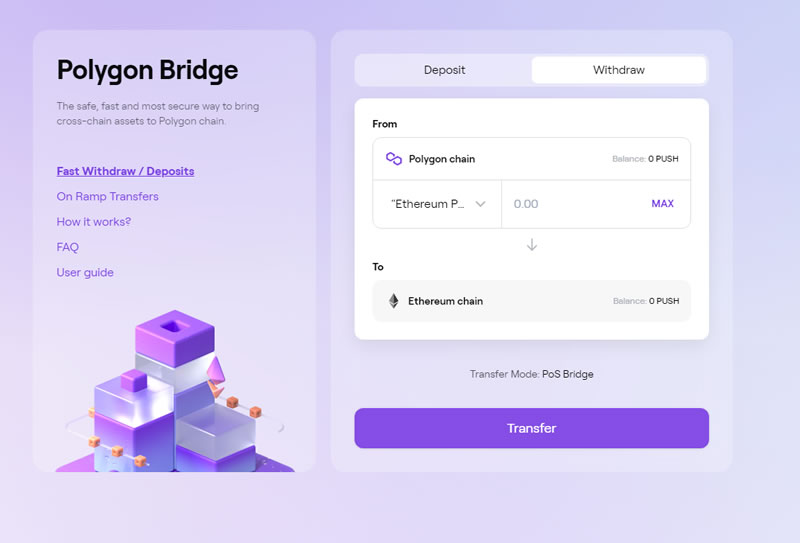
Simply enter the amount of Polygon Ethereum you would like to transfer across and click ‘Transfer’.
You will now see the overall gas fee for the transfer.
The overall fee is dependent on the value of Ethereum and the demand for Ethereum network transactions at that time.
It is always advisable, unless urgent, to bridge during quiet off-peak periods to save on gas fees.
If you are happy with the fees go ahead and accept the transfer.
This can take up to 3 hours but once ready the Ethereum will be available on the Ethereum network ready for use.






