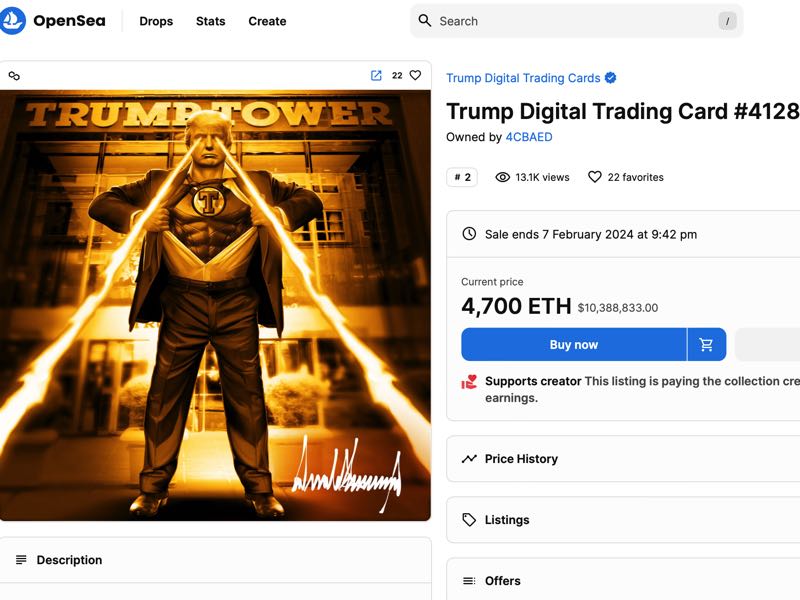The popularity of NFTs and NFT art is growing and will not go away any time soon.
Creating NFT art is easier than many people think or realize.
The term NFT is usually so misunderstood it usually puts off many established and budding artists from wanting to start an NFT collection or create their own NFT artwork.
In fact, creating NFT art can be done incredibly easily with free tools available online.
NFT art is created when digital artwork is minted using a smart contract. The minting process creates a digital asset and unique token ID on the blockchain. The code within a smart contract creates a validated NFT which can be resold on marketplaces such as OpenSea through a Digital Wallet.
Although this looks very complicated and prevents many artists from getting started, it is easier than it sounds.
Digital art is subjective. There are many things that are expressed as art, and if the artist declares their work as art, then who are we to argue.
The purpose of this article is not whether a JPEG is art, but how we make NFT art from a piece of digital art in a step by step guide, and also why NFTs and digital art are different.
What is NFT Art
Let’s start by looking at what exactly an NFT is.
An NFT stands for a Non Fungible Token. This means it is a unique digital ‘item’ with a unique ID.
A different way of looking at this is to think of how a library system works. Along the spine of each book is a unique ID. Each library has their own ID tracking system, but the unique ID is only associated one book.
The library may have several copies of the same book, but each will have its own separate unique ID, which allows the library to keep track of not only whether the book has been checked out or not, but where it will be stored along the library shelves.
Historically, inside the book, would be a full audit history trail showing who took out the book and when.
This, in a rudimentary way, is how NFT art works.
Digital art is given a unique code and stored in an online vault called the blockchain as an NFT (think of the vault as a huge library).
The blockchain vault although huge, and has thousands of NFTs being created, bought, sold, and transferred between owners every second, is able to keep track of all of this using many blockchain validators also known as miners or stakers (think of validators as librarians).
The validators are paid to validate the NFTs are genuine, and are being bought, sold, or transferred between owners in the correct way. These validators help keep the blockchain or vault secure.
Now, instead of books in the blockchain or vault, imagine these are works of digital art.
An artist has requested that a digital piece of art be given a unique ID, stored in the blockchain with a full audit trail where it can be bought by and sold to other NFT art collectors.
We should now be conjuring up a close analogy as to what a digital art as an NFT is on the blockchain.
I know you will still have many questions at this point, and I will try and cover as many of these as I can further on in this article.
Make NFT Art – Step by Step
Now we understand the fundamentals are, let’s look at a step by step guide on how NFT art is made
1. Create a Piece of Digital Art
In order to make NFT art you must first have a piece of digital art stored, ideally, as a JPEG file format but other file formats are allowed.
A JPEG of size of around 500 pixels wide by 500 pixels in height works well.
The artwork must be of incredible quality, so the JPEG quality should be set at 100%.
Anyone can create digital art.
Simply open Microsoft Paint, or more advanced art tools such as Adobe Photoshop or Adobe Illustrator and create some artwork.
Here is digital art file of an NFT Cat I designed in around 15mins. I am no professional artist, as you will see, but it helps illustrate the point.

This file is a JPEG file, at 512px by 512px and set at 100% quality.
With our digital art we can now look how we can turn this in to an NFT but first we need a Digital Wallet
2. Set up a Digital Wallet
In order to make NFT art you will need a digital wallet not only to store your NFT, but also to pay for the gas fees.
Gas fees are the cost of doing any type of activity on the blockchain.
Whether you are buying an NFT, selling an NFT, listing an NFT for sale or moving an NFT from one digital wallet to another, the transaction has to be validated and this incurs a cost.
The cost is variable and depends not only on which blockchain you are using but also the time of day and the current demand for transaction validations.
The most expensive, and most popular, blockchain for fees is Ethereum (ETH). Gas fees are notoriously high on Ethereum although this year costs have decreased significantly.
Only last year gas fees of $250 or more were not unheard of when buying an NFT. Today these average closer to $30 per transaction to buy an NFT. The gas fees on other, less popular, blockchains such as Solana are incredibly cheap at just a few cents at most.
The average cost to list NFT art for sale is between $3 to $7.
Back to setting up a digital wallet.
MetaMask is by far the most popular and most used digital wallet to buy and sell NFT art. Creating a digital wallet is 100% free.
This video will give you a great step by step walk through on setting up a digital wallet on MetaMask step by step:
As the video mentions, it is crucial you make note of your password and seed phrase. If you forget your seed phrase you may never gain access to your digital wallet again, and there is no current service or anyone you can speak to you gain access. Your NFT art would be lost forever!
The blockchain is very unforgiving!
Once you have your digital wallet you will need some cryptocurrency in order to pay for the gas fees when minting (creating) your NFT.
The most secure and easiest ways to do this is to use a cryptocurrency platform. Here you can buy your cryptocurrency and transfer it in to your MetaMask digital wallet.
Coinbase and Binance are two of the most widely used cryptocurrencies on the market. Both companies are very reputable and both companies are worth more than a billion dollars.
3. Make NFT Art using OpenSea
As mentioned already, OpenSea are the largest NFT marketplace. Al the big NFT art collections are on OpenSea including Bored Ape Yacht Club, Crypto Punks and VeeFriends.
This is why, despite the incredibly high gas fees relative to the other blockchains, Ethereum is still the most used cryptocurrency when trading NFT art.
Fortunately, OpenSea’s tools help the process of making NFT art really easy.
Once on OpenSea connect your MetaMask wallet by clicking on the Wallet icon in the navigation menu and choosing the MetaMask option.
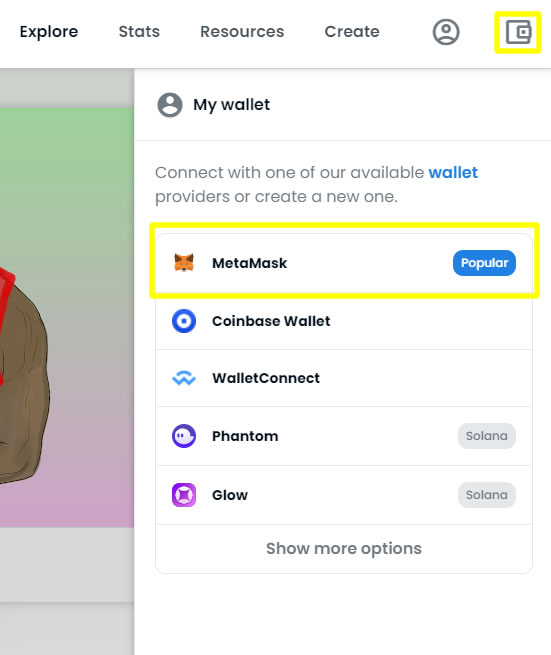
MetaMask will automatically open and ask you to confirm you agree to connect your wallet with OpenSea
Next choose the Create option in the menu or visit the Create NFT page by clicking here.
Here you will need to complete the NFT art creation form, and OpenSea can transform your digital art in to NFT art!
Let’s walk through each field step by step to explain what information is needed and what each field means:
Image, Video, Audio, or 3D Model
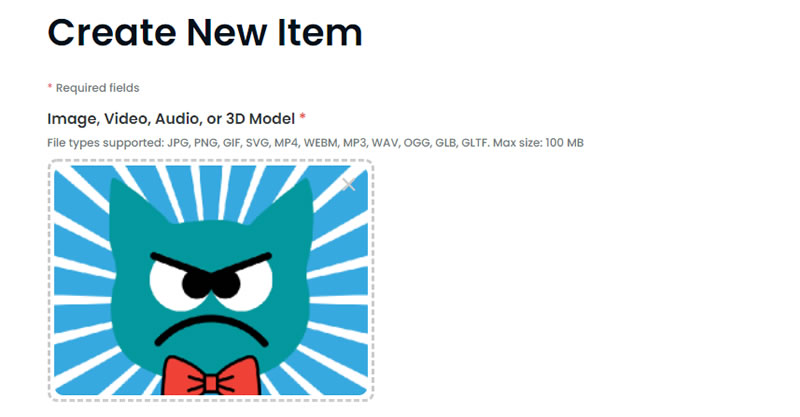
By clicking on this image box, you will be asked to upload the digital artwork you would like to make NFT art from. In the screenshot above you will see we have chosen one of our NFT Cats.
Name
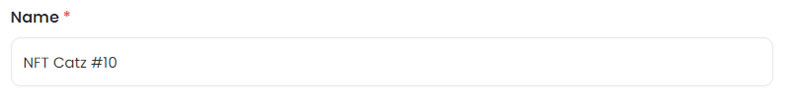
Here you can give your NFT art a name. This name will show as the title of your NFT when listed on OpenSea. If your digital art piece has a name then enter this here. If not, simply give your NFT name any name you wish.
External Link
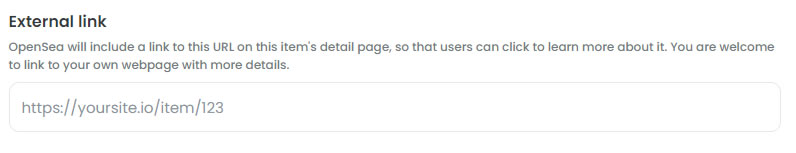
This is optional. If you have a website explaining about you as an artist this is a good place to direct visitors to which will help raise your own profile but help explain more about your art and perhaps why an NFT buyer should buy your NFT art.
If you do not have a website or place to promote you or more of your artwork, then simply leave this field blank.
Description
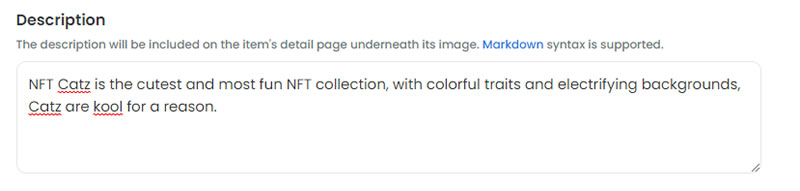
Here you can give a more detailed description about your NFT art. This could be the story behind your art, more detail about the art itself or a combination of both.
It’s best to add a description here so the NFT buyers can find out a more about your work.
Collection
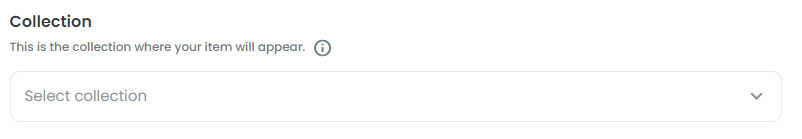
Within everyone’s online profile on OpenSea it’s possible to split NFTs into different Collection types. Unless you have multiple collections on OpenSea simply leave this field blank.
Properties
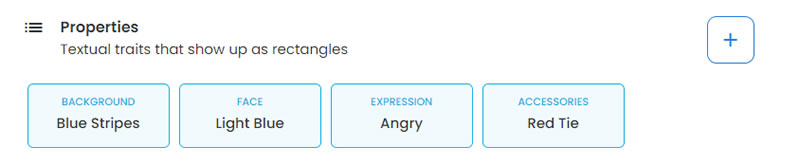
Properties are simply a way of describing your NFT art collection. This option though is best suited to those with many pieces of NFT art they wish to make.
Properties are a way of assigning traits to your NFT collection which can be especially useful when wanting to assign rarity. Rarity is a way of NFT projects or providing a ranking order in how rare the NFTs in the collection are.
Usually, the rarer an NFT piece is, with properties only a small number of other NFTs have in the collection have, the more valuable it can become to those who collect the NFTs in the collection.
For NFT Catz I have added some properties to explain the NFT in the collection but if you are just making just one NFT art piece then I recommend leaving the Properties field blank.
Levels
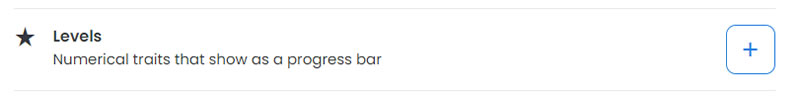
Levels are normally reserved for NFT collections that have strengths and powers associated with them. Think characters of an online game.
These fields are not really applicable to NFT art and so can be left empty.
Stats
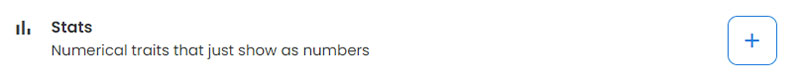
Just like Levels, the Stats are description data of the NFT to give it a higher rating than other NFTs in the collection.
As most NFT art isn’t graded against other pieces of NFT art in the collection, we can leave this field empty.
Unlockable Content
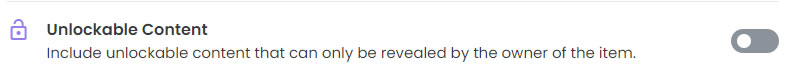
Some NFT art collections are initially minted, or created, as mystery items. The NFT buyer will not know which NFT art piece they have bought until the NFT collection is revealed.
This may sound a strange concept to not know what you have bought until after you have paid for it, but this is how hundreds if not thousands of NFT Collections have worked and an industry standard.
This again though is only useful for large NFT art collections, and when the NFT creator wishes to hype demand by revealing the NFT art and the rarity of the NFT art after all NFTs in the collection have been sold.
If though you are just making one NFT art piece leave this option deselected which is the default setting.
Explicit & Sensitive Content
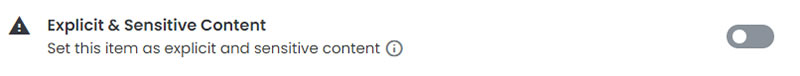
By default, this option is unselected but if you feel your artwork may be explicit in nature or sensitive to others then it is best to select this option.
NFT Catz are not explicit or sensitive, so we will leave this option as the default unselected option here.
Supply
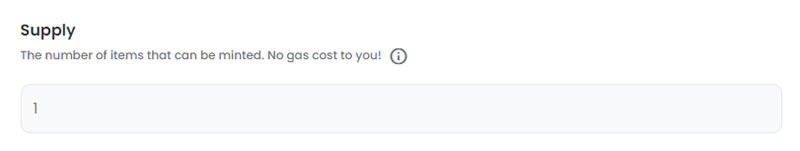
Here is where you can choose how many times your NFT art can be purchased. You can select as many times as you wish, but often NFT art is purchased based on scarcity.
You could though allow a limited number of editions of your NFT art to be purchased, which also happens in the real art world especially for prints.
Blockchain
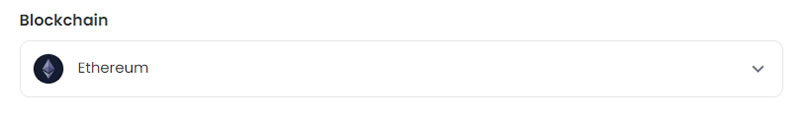
OpenSea originally only allowed NFTs to be bought and traded using its default cryptocurrency of Ethereum. As OpenSea are growing as a platform they are opening up their marketplace to other blockchains and cryptocurrencies.
It is worth noting that once a blockchain has been chosen, it can not be undone. You can’t create your NFT art on the Ethereum blockchain and later change it to Polygon or Solana.
In this example we are going to use the most popular blockchain which is Ethereum.
Freeze Metadata
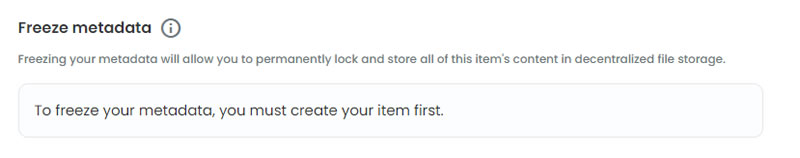
Until you make your NFT art you can not change the Freeze Metadata field.
Metadata is best explained as a text file that describes your NFT. Once the Metadata file is frozen it means it is impossible to change the description of the NFT on the blockchain. It is set in stone forever more.
Create

This is where the magic happens!
Once you have completed the rest of the OpenSea Create NFT Art form, and you have double checked all fields for accuracy, then click the Create button!
NFT Art Creation
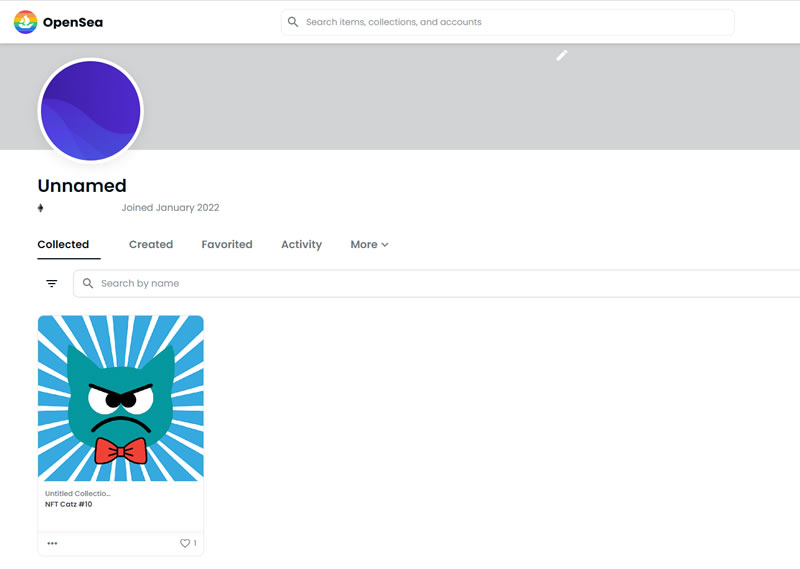
As you can see in the screenshot above, if you’ve made it this far you’ve now made NFT art!
This NFT is now created and assigned to you as the owner.
At this point you can either keep it in your wallet as part of your collection, or you could put your NFT up for sale on the OpenSea marketplace.
4. List Your NFT Art for Sale
Now you have your brand new NFT safely in your wallet, and you as the verified owner, you can look to sell your NFT on OpenSea.
To do this open your NFTs page by choosing Profile from the main menu, and selecting your NFT, and then click on the large blue ‘Sell’ button as shown in the screenshot below
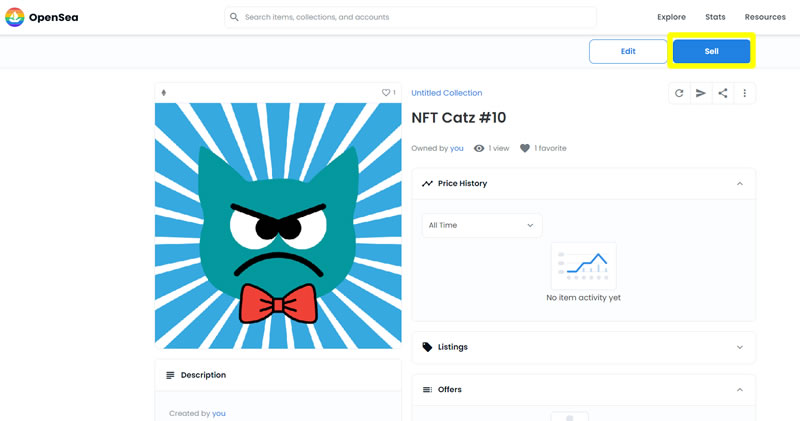
From here you can choose whether:
- To sell at a fixed price or invite auction bids and sell to the highest bidder
- Set a fixed amount or for auction bids you can set a starting and reserve price
- Choose a duration for how long you would like your NFT to be up for sale
- If you change this at a later stage, there is often a gas fee involved of a few dollars
Once you’re done simply click on the Complete Listing button.
This will open your MetaMask wallet where you can choose to confirm you would like to list your NFT for sale and confirm the gas fee.
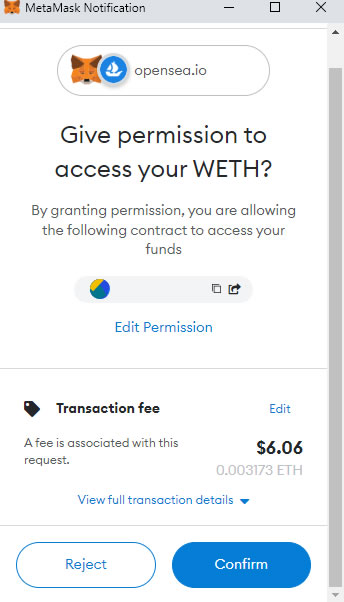
Gas fees, as mentioned earlier, are variable, but as you can see in this example the cost would be 0.003 Ethereum, which at this moment is the equivalent of $6.06.
It is worth noting that not only is the gas fee variable depending on how high demand is to validate transactions on the blockchain, but the Ethereum cryptocurrency is variable against the US$ and is changing value by the second.
This means the total price you see to list your NFT is dependant on how busy the network is and the Ethereum price at that moment against the US dollar.
If the price looks a little expensive you could always try later. Early hours of the morning usually have the least demand, and therefore gas fees are on average cheaper between 1am to 7am.
Once you have confirmed you are happy to proceed, and pay the gas fee shown to you, you will have now listed your NFT up for sale!
5. Promote Your NFT Art on Social Media
There are two, possible three, main social media channels to promote your NFT art or collection.
We’ll take a look at the three main social media platforms to showcase and market your NFT art and the rules to follow for each.
Promote on Instagram
Instagram being a visual social media platform is perfect for showcasing your artwork and new NFT art pieces.
Instagram has already announced it plans to allow artists and designers to start selling their art as NFTs, so you’ll be in good company here.
If you do not already have an Instagram account, you can set one up for free.
You won’t be able to just set up an account, post one picture of your NFT and that’s it. In order to attract an audience, likes and followers you need to post regularly, follow other artists, like and comment on their work as well as joining discussions and get creative!
It can take time to build up a following on any social media platform, including Instagram, but with a following is a great way to promote existing and forthcoming NFT art for sale.
Promote on Twitter
Twitter has become the go to social media platform for anything NFT related!
It almost feels as if the NFT industry has somehow revived the Twitter platform, which looked as if it were struggling for a while.
Almost every NFT influencer is on Twitter, and some have in excess of 500,000 followers.
Twitter, again like Instagram, is free to join.
You will want to create an enticing profile image, a stand-out background image and creative description explaining in 160 characters who you are and what you do.
Once your account is verified and setup you can start tweeting!
This is a way of being able to add a post against your account, and share your stories, views and importantly your NFT art.
Following others in the NFT industry, and joining in discussions, is a good way of encouraging those people you speak to and follow to become your followers.
Like any social media platform, it takes time, but building up a good NFT following on Twitter is right now the best way to market and sell any NFT art.
Promote on TikTok
TikTok has recently become the most visited website on the planet!
With such a huge audience TikTok can be used to market almost any business. Although predominantly it became popular with a younger audience it has grown significantly since then and has millions of users of all age ranges viewing, sharing, and creating.
As with all profiles on any social media platform you need to start building up a personal brand.
If other TikTok users see and share your art it gives a good indication to the platform that the content is valuable and they will then push your posts to a bigger audience, who will also do the same thing and share your content.
This is how any content goes viral!
6. Selling Your NFT Art
With an NFT for sale on OpenSea and the right marketing and promotion on social media platforms, you may see a notification from OpenSea that your NFT has sold!
It’s a great feeling when something you created is not only liked by someone else, but they are willing to pay to own it too.
Fortunately, selling NFT art is by far the easiest step of all.
If, for example, you listed your NFT art for sale with a fixed price, and the NFT sold then OpenSea take care of everything for you.
They collect the money from the buyer, they transfer the ownership of the NFT art from you to the buyer’s digital wallet on the blockchain and they transfer the funds (paid in Ethereum) into your digital wallet.
OpenSea of course can’t do all of this for free, and so they charge 2.5% of the overall selling price of all NFTs which includes all of their services.
This means if you sell your NFT art for 0.25 Ethereum ($475 as of today) then you will pay OpenSea 0.00625 Ethereum ($11.87) as a service fee.
OpenSea when transferring the funds to your digital wallet deduct this service fee automatically. Therefore, using this example they would transfer to your digital wallet 0.24375 Ethereum ($463.13).
If you do not sell your NFT art, you do not have to pay any fees.
Frequently Asked Questions
Although we have covered quite a lot in this guide already, here are some additional frequently asked questions about making NFTs that may help answer any remaining questions you might have.
Is Digital Art the same as NFT Art?
NFT Art is digital art but with a blockchain identity. It has a unique blockchain token ID that can be used to verify ownership, prove authenticity, and pass ownership from one digital wallet address to another. Digital art is not NFT art until it has been minted (created) on the blockchain.
Can you give NFT Art to someone else?
You can give NFT art to someone else by transferring the NFT from your digital wallet address to another digital wallet address. This can be done from within OpenSea on the NFTs page. There is a payable gas fee to transfer the NFT.
Can anyone create NFT Art?
Yes, anyone can create NFT art. All that is needed is a computer, internet access, a digital wallet like MetaMask, some cryptocurrency such as Ethereum and of course the digital artwork you created.
Can you create NFT art from anyone’s artwork?
No, this would be a copyright infringement. You can only create and sell NFT art from digital art you have created or digital art you have full commercial copyright access too including an IP agreement that allows you to resell the piece.
How to Make NFT Art – The Conclusion
The step by step process of making NFT art is straight forward.
Digital art can be transformed in to a fully validated blockchain NFT using an online tool such as OpenSea.
If though you would prefer to create thousands of NFTs and have a full collection you will need a smart contract, all of thousands of pieces of digital artwork and a JSON metafile for each. This though is a more complex process of which we will feature a guide on soon.
There are no costs involved to create the NFT using the OpenSea online tool, but you will need to pay a gas fee, payable in the Ethereum cryptocurrency if you plan to make the NFT art on the Ethereum blockchain, if you decide to list the NFT art for sale.
Making NFT art is fun and exciting and something anyone can get started with today!