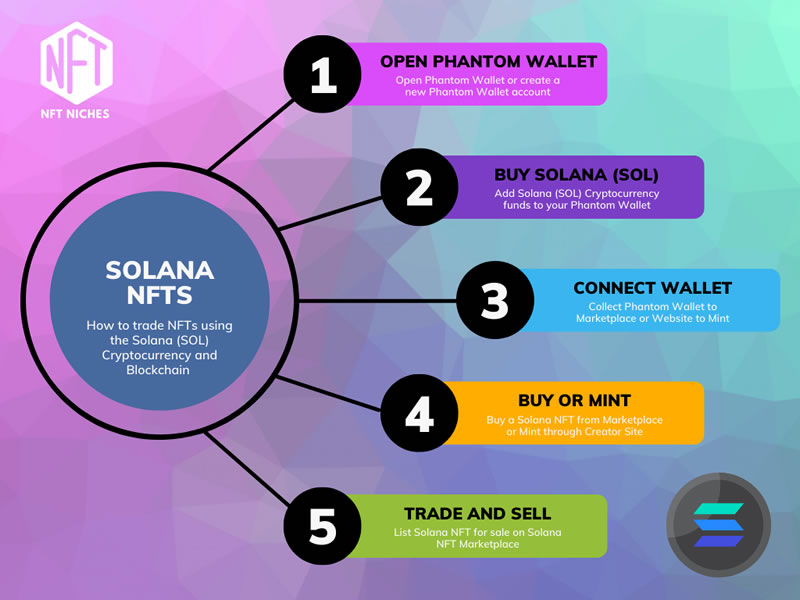Solana is now the second most popular cryptocurrency to buy NFTs with.
Although there have been more than 10 million NFTs minted with Solana, the process of buying such an NFT is still incredibly complex to a novice user.
Many have adjusted to buying online, and paying with PayPal, Stripe, or a Credit Card, but in the Web3 world a digital wallet and cryptocurrency, SOL for Solana NFTs is required.
Buying a Solana NFT requires a digital wallet such as Phantom, as well as the SOL cryptocurrency. NFTs can either be minted from new or purchased from a Solana NFT owner on a marketplace such as Magic Eden. Gas fees on the Solana network are low and by as much as 25,000% lower than its main competitor.
Having bought and sold a number of Solana NFTs I am going to walk through, step-by-step, the process and actually buy a Solana NFT in this article.
We will look at the Phantom wallet, how to purchase SOL ready for the trade, as well as searching the Magic Eden marketplace where we will look for and buy a Solana NFT from a collection.
Create a Phantom Wallet
Unlike traditional online buying where you can add a product to a shopping cart, and checkout using PayPal or a Credit Card, things are a bit different in the Web3 world when buying a Solana NFT is on the shopping list.
NFTs are purchased using the cryptocurrency of the blockchain the NFT was minted on.
In this case the native token of the Solana blockchain is the SOL cryptocurrency.
Cryptocurrencies, once purchase, need a place to be stored. This is done through a digital wallet.
Although there are many digital wallets the most popular for holding SOL is the Phantom Wallet, which has been used by over 1 million people.
The wallet is downloaded as a browser extension and can be accessed at any time the browser is opened.
It’s advisable to download the wallet to the browser you use most often, whether that’s Chrome, Edge, Firefox, or another browser.
To download the digital wallet, visit the official Phantom wallet site here, choose the Download button in the top right hand corner:
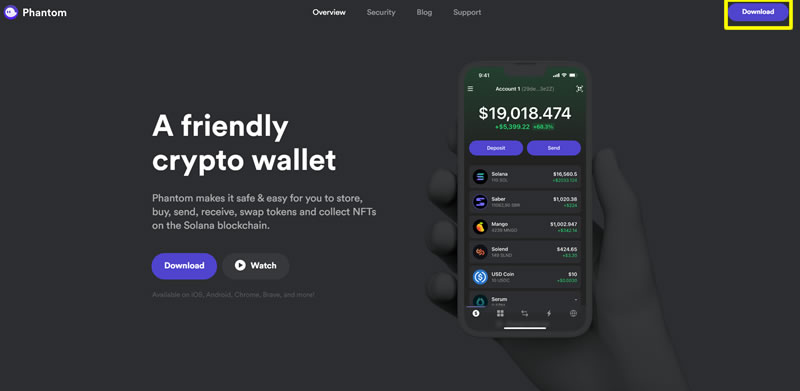
Follow the onscreen instructions to download the digital wallet to your current browser.
You will need to create a seed phrase and a password.
Top Tip: – it is incredibly important you do not lose your seed phrase. There are no recovery options within a digital wallet to reset these if you lose both your password and in particular your seed phrase. If you do, you will lose any cryptocurrency or NFTs in your wallet. They cannot be recovered!
Once downloaded you can find your digital wallet by looking through the browser extensions available within your browser.
Here is an example of how to find the Phantom wallet within Chrome:
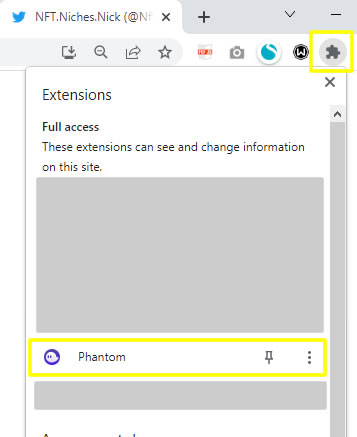
With the Phantom wallet downloaded with your seed phrase and password set it is time to add some SOL cryptocurrency.
Purchase SOL Cryptocurrency
Cryptocurrency can be purchased using a debit card or credit card, and we can purchase SOL direct from within the Phantom wallet, although there are other ways of buying SOL cryptocurrency such as through cryptocurrency trading platforms such as Binance and Coinbase.
If the purchase of SOL is made through a trading platform it will then need to be transferred to your Phantom wallet from within the platform.
If, however, SOL is purchased through the Phantom wallet it is readily available and will show instantly.
By opening the Phantom wallet, we can see we have no SOL right now:
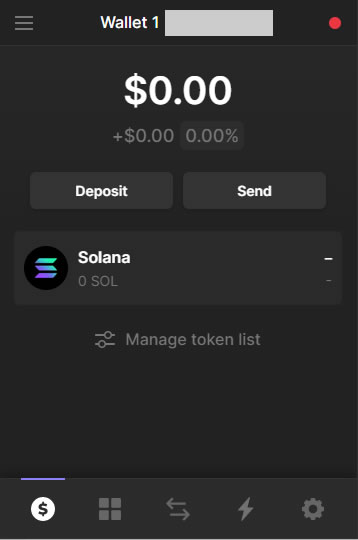
The first step is to click on the ‘Deposit’ button, as shown below:
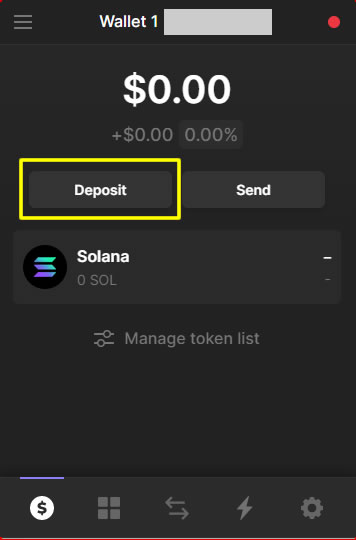
From here the ‘Buy or Transfer’ button should be selected and then choose the preferred trading platform from which to buy your cryptocurrency:
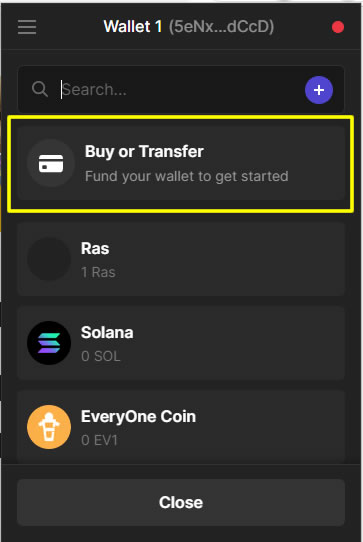
NFT Niches never provides financial advice, so we can not advice on which trading platform to use. If you prefer to research the trading platforms available first, then simply Google the trading platforms shown for more information.
Once a selection has been made a pop up window will appear from your chosen platform where you can purchase the desired about of SOL using US Dollars (or other international currencies).
Simply follow the onscreen instructions- which can be different depending on the platform you choose – but all will require you to choose either the amount of dollars you wish to spend, or the amount of SOL you want to buy – and will then ask for your debit or credit card to complete the transaction.
Once you have made your purchase your SOL should be instantly available in your wallet:
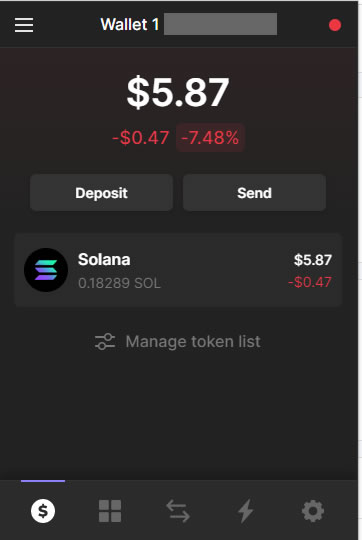
With SOL available we are now ready to connect to the Magic Eden platform.
Connect Phantom Wallet to Magic Eden
There are two ways to buy a Solana NFT.
The NFT can be minted directly from the NFT creator, or it can be bought from an existing owner on a secondary marketplace such as Magic Eden.
Magic Eden launched in September 2021 and although it is still considered a new company it already has a valuation of over $1 Billion dollars through recent investment.
A true unicorn company, and in the Web3 space.
Although other Solana NFT marketplaces have been around longer, such as Solanart and SolSea, it is Magic Eden that is dominating the market.
The Magic Eden website has various sections to browse such as Popular Collections, Launchpad and Eden Games but the first step is to connect the Phantom wallet by selecting the ‘Connect Wallet’ button as shown in the screenshot below:
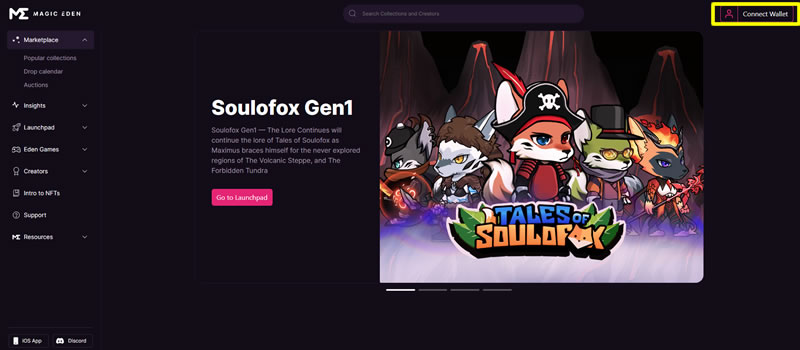
By doing so Magic Eden has been able to detect that a Phantom wallet exists within the browser, click on the Phantom wallet option to connect.
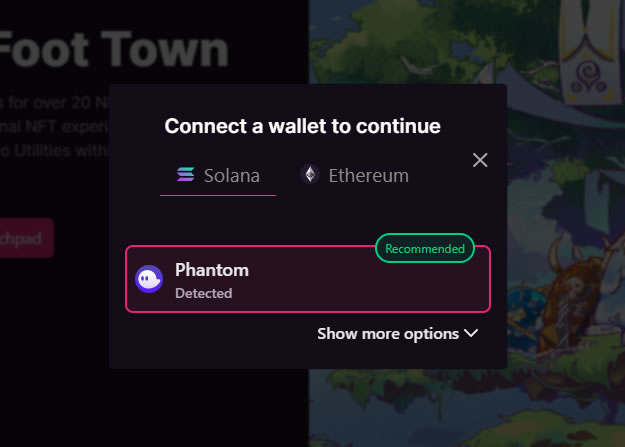
You may be asked to enter your password into the Phantom wallet.
Once connected the ‘Connect Wallet’ button will change to show your Phantom wallet address.
With the wallet now connected it’s time to browse the marketplace for NFTs!
Search the Solana NFT Marketplace
Once connected to Magic Eden it’s time to browse all the latest, trending and most known Solana NFT’s in the industry.
Admittedly the navigation on Magic Eden is rather confusing, and not as easy to find your way around as OpenSea is.
The homepage will highlight spotlight collections, as well as the most popular and those NFTs in the launchpad.
One helpful feature is the NFT calendar, which showcases up and coming Solana NFT launches and mints. This section is great for getting in early once a collection catches the eye.
I caught sight of a trending but low cost to enter NFT collection, Degen Penguins, and decided to use for this example.
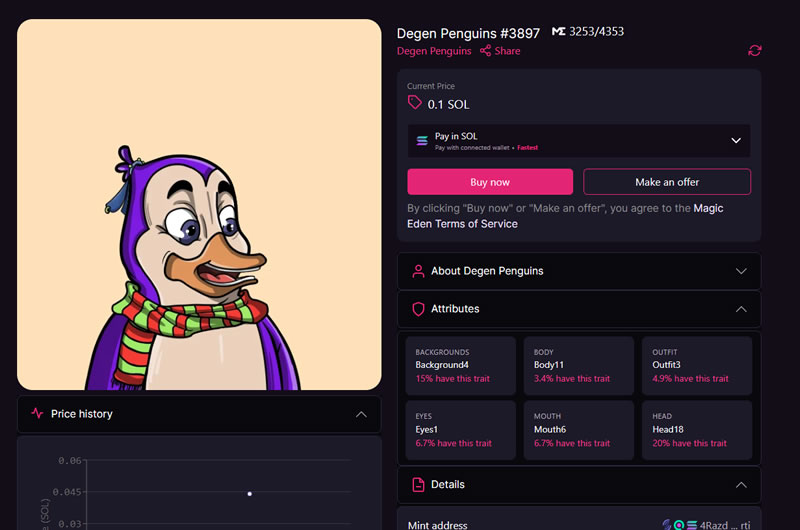
It is not advisable to simply choose a Solana NFT collection at random as I have done here for illustration purposes. Due diligence and research should be used to understand whether the collection is good, and whether the NFT is right for you.
Buy a Solana NFT
Once a decision on the NFT has been made, the ‘Buy Now’ button should be selected, which will open up the Phantom wallet automatically.
The Phantom wallet will ask for your password, and then it will show the transaction you are just about to make including the NFT cost, the Solana gas fee, and the total SOL price to pay, as shown below:
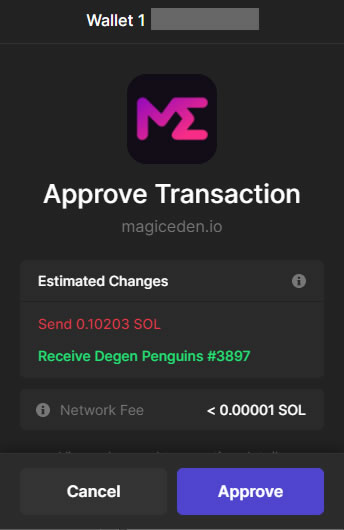
You will notice how incredibly cheap gas fees are on Solana compared to Ethereum.
On Ethereum, the fee would have been close to $25 but on Solana the gas fee here is $0.0003 (yes, that is three hundredths of a cent!).
It would be possible to trade 83,333 Solana NFTs for the same gas fee as just 1 Ethereum NFT!.
The ‘Approve’ button should be selected once happy with the total costs.
Magic Eden will now process the payment and transfer of the NFT, and if successful you should see a success message in the bottom right hand corner of the screen, as shown below:
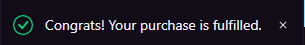
Now it’s safely connected to the Phantom wallet we need to find a way to view our new NFT purchase.
Display the Solana NFT
Solana NFTs can be viewed in one of two ways.
They can be viewed directly within the Phantom wallet, or on the Magic Eden marketplace (if this is the marketplace used to buy the NFT).
Displaying within Phantom Wallet
The easiest way to check and display your new Solana NFT is to see it directly in the Phantom wallet.
With the Phantom wallet open choose the Collectibles icon from the footer navigation, as shown in the screenshot below, to display all your assets and NFTs:
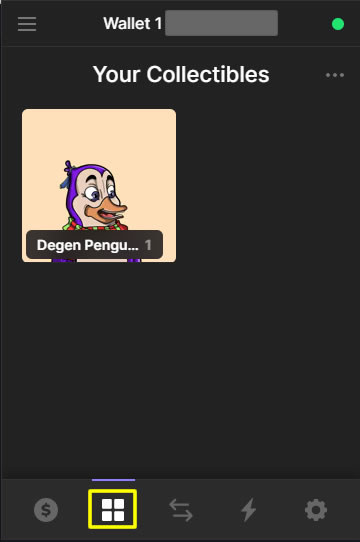
By clicking on the NFT it will open a new window to display further trait details.
Displaying with Magic Eden
Alternatively, the new NFT can be viewed from within the Magic Eden website.
The Magic Eden menu can be found by selecting the wallet address in the top right hand corner, and once of the menu items is My Items:
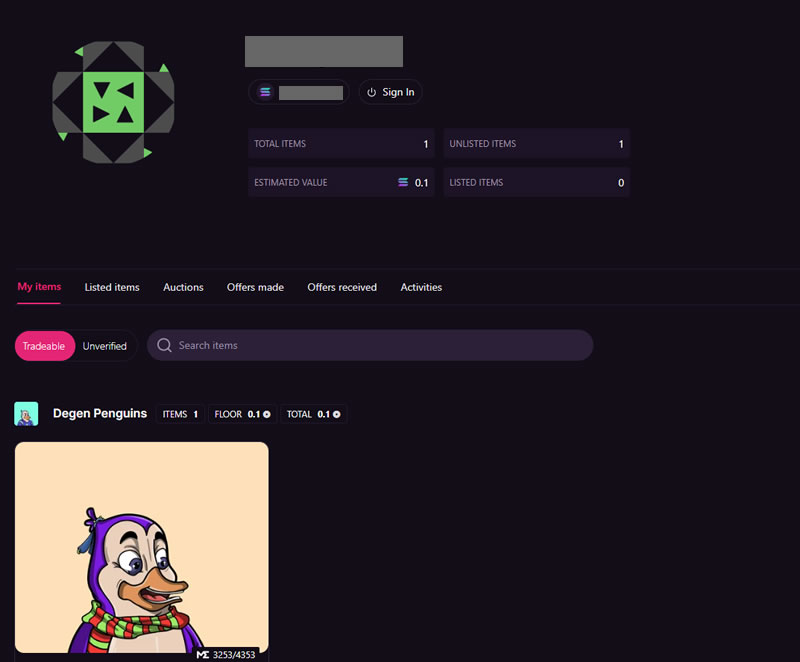
This completes the process of buying a Solana NFT.
With the new Solana NFT safely within our wallet, and the immutable audit history stored safely on the Solana blockchain forever more, from here the NFT can be listed for sale or simply admired.